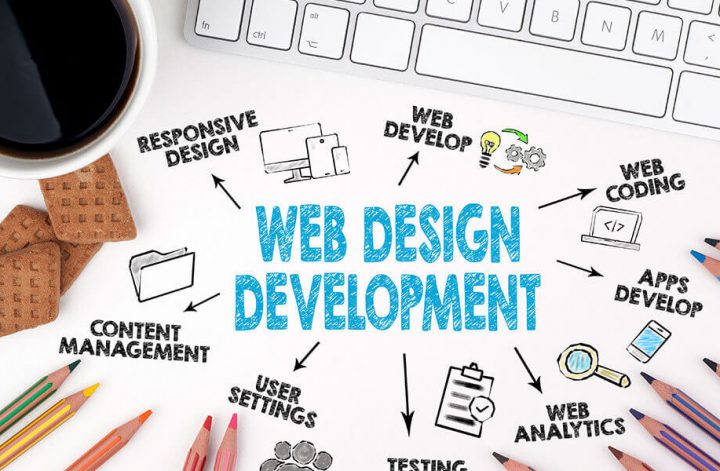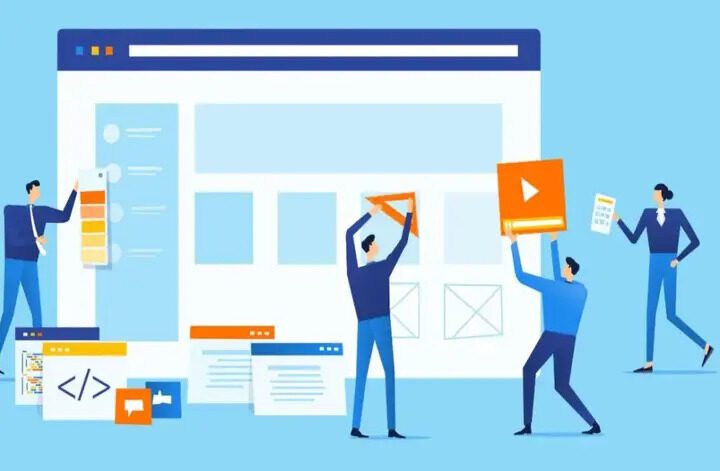On one hand, while you’re bringing in efforts to create an improved image for your business, the poor performance of your website could ruin it all. It would always be suggestible to look for appropriate SEO services in India. Since your website is going to create the very first impression on the user, you should make sure that it’s done in the best manners. Making a few considerable efforts with respect to this is vital in order to witness some of the best returns from your website and attract potential customers.
How to Improve the Performance of your Website?
There are a lot of updates periodically for the SEO guidelines; it would be great to mould your efforts according to these updates when you’re seeking to view improved performances. You may be seeking increased conversions, higher usability and improved visibility for your business website. Well, this will probably be possible with several special efforts and knowing the best ways to keep your website working perfectly. Here are a few tips that may help you well:
1. Optimize the images on your website
Every user would be intimidated by eye-catching images. Images could be one of the most considerable ways to keep the users engaged with your web pages. Most importantly for successful e-commerce websites, images are known to play a very important role. However, being large files images also carry a dark side that slows down the page loading speed of the website creating unwanted barriers in higher rankings. Consider using some of the best image optimizers and get the images ready perfectly for being featured on the web pages without really slowing them down.
2. Consider Website Caching
When there are a lot of users accessing your website at the same time, there are probabilities that the server would start working slow and cause delays in delivering the data to users. Caching your website could be a good decision in that case. Caching basically refers to the process of storing the current version the website on the host which would be presented to the users until the website gets updated appropriately. This will also imply that the web page does not have to render over and over again for all the users since cached websites do not need to send database requests every time. Based on the web development platform used for your website you may carry on with the caching procedure.
3. Reduce Redirects
Website redirects are often known to create additional HTTP requests which impact the website’s performance negatively. Therefore, you may be advised to keep redirects to the minimum or eliminate them completely. Begin with running a site scan and identify all the redirects on your website. You may use the most suitable tools to recognize redirects on your website. Also, before you remove them, check if they were serving any important purposes on your website.
4. Use a CDN (Content Delivery Network)
A CDN is a set of web servers that remains distributed over various geographical locations and provides web content to end users based on their locations. Whiles, you host your website on a single server; all users would not be shared with different data. The use of CDN therefore, allows you to operate dynamically. It would be one of the best ways to optimize the load time of your website.

5. A good websites theme
Always remember that the users arrive on your website to find something unique and extraordinary. Disappointing them would mean losing them. Find and incorporate one of the best website themes for your website that complies perfectly with the subject of your business. Your website’s theme could give in a new life to it.
6. Detect and remove the 404 errors
A 404 error that implies that the “Page isn’t found” would be something very annoying for the users. This message is given by the host to the search engine when the accessed content on the web page no longer exists. Correcting this could do a lot of good for you. Once you’ve detected all of these errors, you will need to assess the right traffic they generate on the website. These may be dead links that may be no longer bringing in traffic for your website and occupying server resources; leave them as if they are and set redirects for those.
7. Monitor the use of plugins
While plugins could be great to add up numerous features to your website, they are also the reason behind its slow working and various other security issues. There may be many plugins on your website that are no longer used and would use up resources unnecessarily. Deleting unwanted plugins could help in the smooth running of the website. It would be suggestible to run a performance test and know exactly which plugins are affecting the speed of your website. Not only the number of plugins but also pay attention to their quality while you’re considerate about their effect on the website.
8. Eliminate unnecessary CSS files
The prevalence of a large number of CSS and JavaScript files leads to an equally increased number of HTTP requests whenever the users want to access these. The visitors’ browser treats these requests individually, subsequently leading to slow performance. Eliminating unnecessary files would help in improving website speed. You may also try to group these JavaScript and CSS files accordingly to reduce the number of HTTP requests.
9. Reduce the use of web fonts
While the use of web fonts has been popular in web design these days, the use of these is known to negatively impact the web page rendering speed. Web fonts are responsible for the addition of extra HTTP requests to external resources. It would, therefore, be suggestible to use the correct measures with respect to web fonts.

10. Database optimization in CMS
Database optimization could be an effective way to induce performance. While you have a Content Management System that’s packed with several complex plugins, the database size is likely to increase, slowing down the website speed. For every CMS there are specific measures for optimization that could be beneficial.
11. Use prefetching techniques
Prefetching considers reading and executing the instructions before the user initiates them. This technique is though common, it could work well if you can load several links or content in advance anticipating user action. Most of the modern browsers allow prefetching by default since they are able to assume behavioural patterns. UX specialists and engineers are however more perfect at understanding user behaviour and creating hints for the browser for the prefetching work.
While you appoint the most suitable SEO services Mumbai, make sure you’re attaining all these with respect to the improvement of your website’s performance.